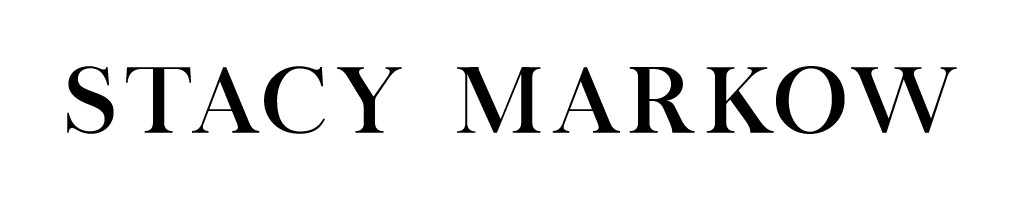My Photography Image Size Guide for Social Media, Website, and Print Marketing Use
The hard work is behind you, you hired a professional photographer, prepared for the upcoming photo shoot, and the photos have been taken, edited, and are now delivered to your email address via a downloadable online gallery. You need to download the images to use them for your marketing efforts. There are a few size options, and you’re not sure which sizes you should be using for your social media marketing campaign, your website, or your print materials.
If any of this sounds familiar to you, I’m happy to announce you’re in the right place. In this guide, my goal is to demystify what all the print sizes mean, and when’s the best time to use each one.
I’m also going to include the size guides for Instagram, Pinterest, and Tiktok, in case you want to market your work on those social media channels.
First Things First: Download The Images
The first thing I recommend doing is downloading all the web resolution files and storing them in a folder on your hard drive, and have that folder back up to the cloud. This way, if your computer crashes and you lose your hard drive, you still have access to your imagery since they’re stored off site.
All About Images: Size Options
The image to the right, is Pixieset’s Downloadable sizes image settings. I offer my clients two size options when downloading their images:
High Resolution: Original (which I export from my post processing software at 5000px long edge)
Web Size: 2048px. This is the optimal web size for retina display screens. Anything lower than this might look pixelated and blurry.
Web Size: What Can I Use It For
Repeat after me, web size is the best size. This will be your workhorse image. You can use this image size to display your work on your website, portfolio, social media channels, digital articles, blog posts, newsletter opt-ins, email marketing, press releases, etc.
When it comes to aspect ratio for social media channels, this is where things can get a little tricky, but if you follow this guide you’ll be just fine. Most mirrorless and DSLR cameras follow a 2:3 aspect ratio, so for an image that is 1000x1500px, that’s a 2:3 ratio. Social media channels, however, are different.
**For extra credit, and to really optimize your website performance and load time, you can take your web sized images and further compress them via https://tinypng.com/
This extra compression step allows them to maintain high resolution, but shrinks their size so your website loads really quickly, which encourages people to stay on your page for a longer period of time. If your web page takes too long to load, people bounce. That’s not good. All of your marketing efforts are designed to drive traffic to your website, don’t lose them over your web page taking too long to load on their screen.**
Pressing the arrows button when uploading a post to Instagram allows you to toggle between square sized posts and 4:5 posts. Based on research data, 4:5 posts perform better than square posts since they take up more real estate on your phone screen
Instagram:
Even though IG is a photo sharing app, it doesn’t follow traditional photo formats. You have the option to upload a 1:1 square post, a 4:5 ratio post, a 16:9 (reels and video) and the original size and ratio image.
If you want to use Canva or Photoshop and create IG posts to their exact specifications, you can do so by adhering to the sizes below:
Square Post: 1080x1080px
Vertical Post: 1080x1350px
Reels: 1080x1920px
Landscape Scroll Images : 1350x2160px
TikTok
Video is king on Tiktok, and that’s not expected to change anytime soon. Since I’m a photographer, I often create Tiktok videos using a 5-7 second intro video I record on my phone of some behind-the-scenes footage, followed by my finished images cropped to the format outlined below:
Vertical Video: 1080x1920px
I also periodically browse Capcut templates to create quick videos with my imagery. It’s very plug and play, often includes trending audio, and often takes less than 5 minutes from start to finish.
Tiktok has also launched photo carousels, which perform well, so I’ve been using them more, and that’s as simple as uploading web images that people can scroll through.
Pinterest pins follow a 2:3 size format, and if you wanted to create pins their size ratio is below:
Vertical Post: 1000x1500px
For landscape images, I will pin those directly from my website and blog so the pin directs users on the platform back to my site.
Print: When To Use Your High Resolution Images
Use your high-resolution images for print, this could include brochures, mailers, pamphlets, business announcements, print magazines, print advertisements, and the like. Keep in mind that the color space for web use is different than the one typically used for print, so I usually have my clients loop me into the conversation so I can ensure the printer gets the correct resolution images and color space required by the printer for optimal results.
Stacy Markow is a former sommelier turned Interiors & Commercial Architecture Photographer servicing design clients across the Dallas Fort Worth metroplex. Not only can I capture the beauty of your next interior design project for your portfolio, I can also help you celebrate reaching the finish line by choosing the perfect bottle of Champagne.
For more information on Stacy’s services, or to see more of my photography work, you can visit my website at www.stacymarkow.com